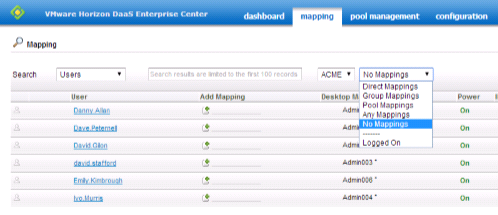Log into the admin portal and select the ‘Mapping’ tab. From here you can view the users who are already mapped to desktops and/or pools. To view users that are not mapped, select ‘Users’ or ‘Groups’ from the drop down on the left and select ‘No Mappings’ on the right hand drop down.
Locate the user you need to map from the list and click the plus sign to add mapping of a static desktop and/or dynamic pool. Users can only access desktops and/or pools they are mapped to.