The Cisco ASAv is compatible with many VPN endpoints, including the Cisco Meraki. However, in order to establish a consistent VPN connection between an ASAv and a Meraki, the Data Timeout limit on the ASAv must be increased.
Issue Description
A VPN between an ASAv and a Meraki will drop after 4.6GB of data is transmitted (or the amount equal to the SA Lifetime data transfer limit). The VPN will show as up and running but will not allow more data to be transferred.
Resolution
Open ASDM and enter Configuration. Select Site-to-Site VPN, then select the relevant VPN profile and click “Edit”.
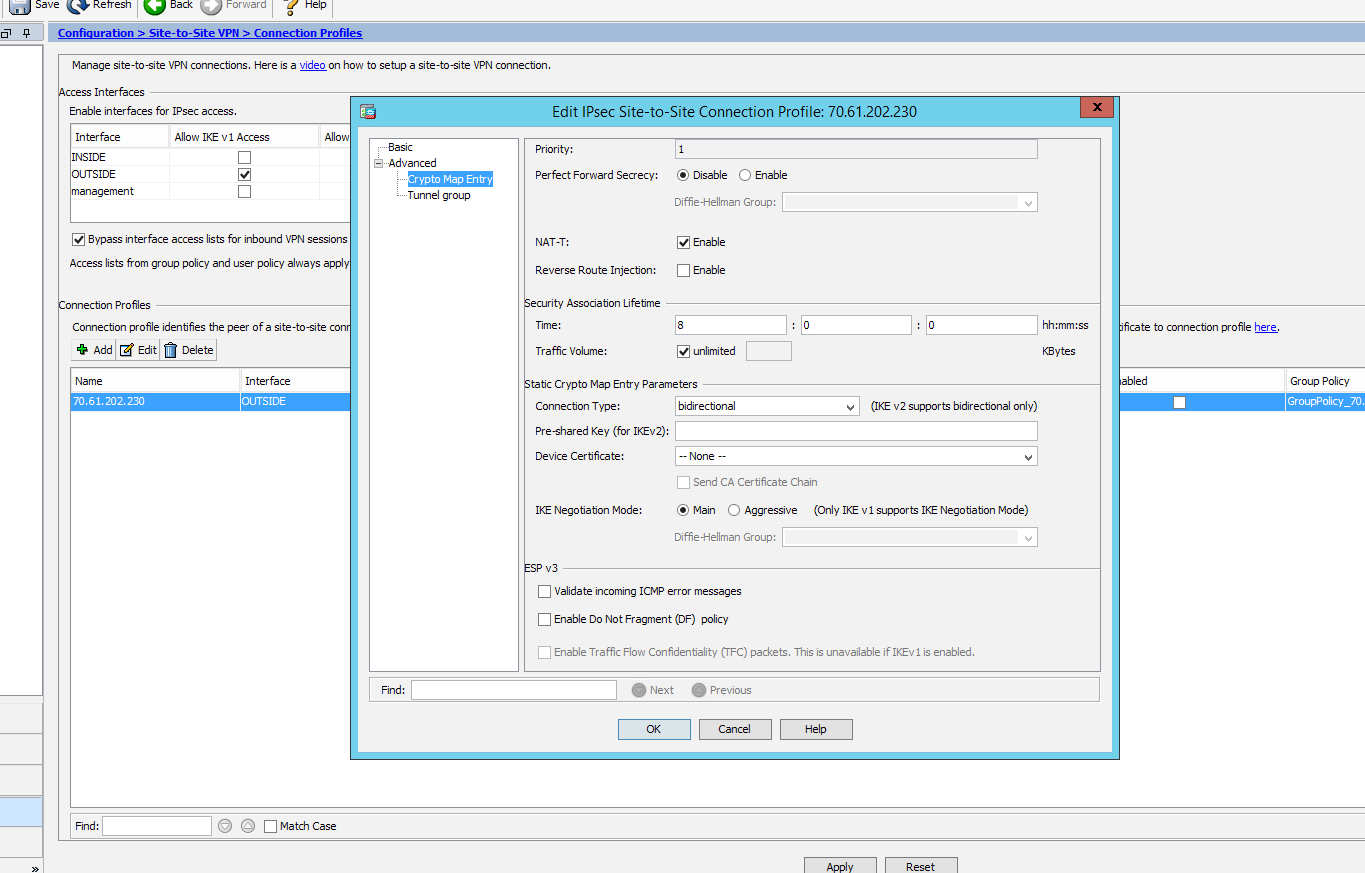
Select “Crytpo Map Entry” under “Advanced”. Under the “Security Association Lifetime” heading, check the “unlimited” check box next to “Traffic Volume”. Then select “OK” and write your changes to the ASAv.
