For a quick view of current VPNs, select Monitoring from the upper left, then VPN in the lower left. Open the Sessions view under the VPN Statistics.
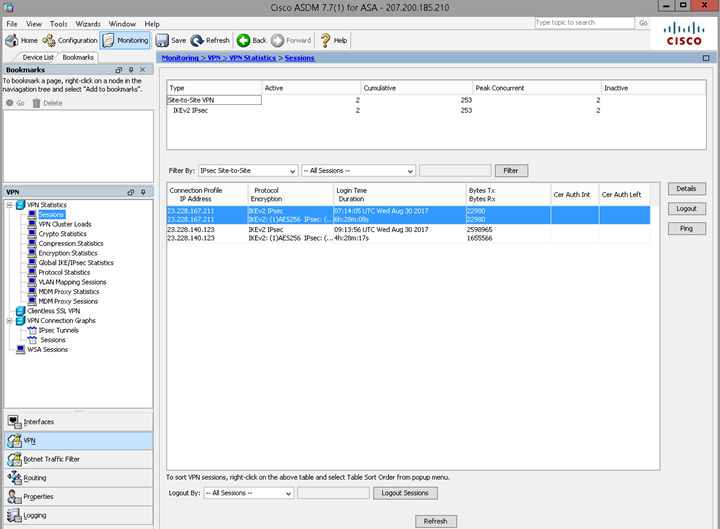
This will show the current VPN tunnels, as well as the uptime and other statistics.
ISAKMP Status
Using the Console Command window, enter the following:
Show crypto isakmp sa
This will display the ISAKMP (Phase 1) information for all configured VPN tunnels. Information such as Encryption, Hash, and DH group can be retrieved from this interface.
IPSEC Status
Using the Console Command window, enter the following:
Show crypto ipsec sa
This will display the IPSEC (Phase 2) information for all configured VPN tunnels. Information such as endpoints, errors, and SA lifetimes can be retrieved from this interface.
