The ping tool can be used to diagnose ICMP and TCP traffic only. A destination IP address is necessary, and a source interface and IP address can be specified. To access the Ping tool, open the Tools menu and select “Ping…”
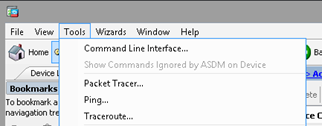
In the Ping tool menu, select the protocol and enter the destination IP address. Enter the Port if testing TCP. TCP packets also include the source, so a source address can be spoofed. Select “Ping” at the bottom of the window to initiate the test. The result will be listed under “Ping Output”.
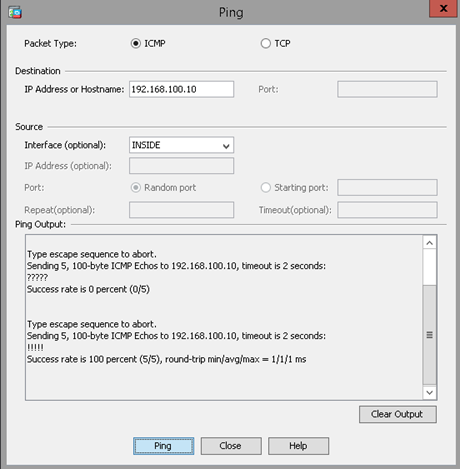
This test can be used to verify access to internal and external networks from each interface on the ASAv. For more robust packet testing, the Packet Trace utility can be used.
