There are several methods available for users to access their desktop. Due to the varying number of connectivity options, Green Cloud only provides support for connectivity from a desktop operating system (OSX or Windows) using the Horizon Client or via the desktop portal. If using a thin client or mobile device, the partner must first confirm connectivity with the desktop client or via the desktop portal. Then the partner must work with the thin client vendor or mobile app developer to resolve connectivity issues.
Horizon Client
The initial user logon is done via the desktop portal through a web browser of your choice. Once logged into the portal the user should click the link to download the Horizon Client. This will open a new tab from VMWare. Select the appropriate client, download and install it.
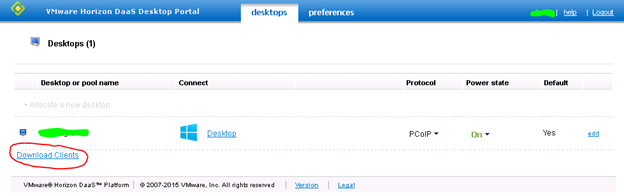
After the Horizon Client is installed, return to the desktop portal and click the link named ‘Desktop’ to connect to the user’s desktop. This will download a connection profile and save it to the Horizon Client software.
Once the initial connection is complete, all subsequent logons can be done directly through the Horizon Client without the need to log onto the desktop portal.
