Green Cloud’s Zerto DRaaS service replicates Virtual Machines from a remote hosted environment to Green Cloud’s DRaaS environment. The Zerto software requires some design consideration on the part of both Green Cloud and the partner in order to facilitate full leveraging of the service. Below are the design requirements for a running Zerto instance, and the steps necessary for the partner to successfully interface with Green Cloud Service Delivery before the service can be installed and set up.
Zerto Setup Process
The setup process for DRaaS with Zerto is as follows:
- Review the Requirements, Networking, and Design lists below.
- Contact Green Cloud with the Required Information below.
- Install Zerto and pair with the Green Cloud site per the Zerto Setup instructions.
- Seed Zerto data if necessary and begin replication. Once the data deltas have synchronized, your VMs are fully protected by Zerto.
Requirements List
The partner should verify that the following are all present and/or true for the target environment:
- vCenter Environment 6.x or greater.
- Minimum bandwidth of 10 Mbps upload for replication
- A VPN capable device
- Capacity on each host for a VRA
- VRAs require 1 CPU, 3GB RAM, 12.5GB Storage, and 1 IP Address
- Windows Server 2016 or higher for the ZVM
- Also requires 2 CPUs, 4GB RAM, 2GB Disk space, and Microsoft .NET Framework 4 or 4.5
- Must have network connectivity to vCenter environment
- One Windows ZVM Server required per vCenter environment
- A service account with full administrator rights within the vCenter environment
Design Considerations
Please ensure the following before commencing setup:
- vCenter is set up and managing the target VMs.
- The target VMs are Hardware version 14 or under.
- The client’s upload bandwidth is suitable to stay up-to-date on backups.
- Applications across multiple servers are noted, and will be grouped into Virtual Protected Groups (VPGs).
- Application importance is evaluated, and priority levels can be applied to VPGs.
- Internal network structure is mirrored in the vCloud Org before replication (see below).
- DNS records can be updated quickly in the event of a disaster.
- Site-to-site VPNs at the partner site can be cut over to the DR site.
Networking Setup
A Non-routable subnet of the size /29 which is not in use at the client site (e.g. 172.16.27.0/29) will be required for replication. Please provide a suitable subnet to GreenCloud when available. This subnet will be provisioned in the vCloud Org.
GreenCloud will set up a vCloud Org with an Edge Gateway or ASAv, along with replication networks and resources for the server images. The partner will receive:
- The client’s Org ID, as well as vCloud login information,
- The External IP assigned to the vCloud Org,
- An IP Address in the non-routable subnet above for a ZCC with which the ZVM can pair,
- A link to download the ZVM installer, and
- The vCloud access URL.
A VPN will also need to be set up between the partner host and the vCloud org. The VPN should connect the vCloud Org’s /29 network with the client side network containing the ZVM and VRAs. Ensure that the appropriate Firewall ports are open between the two networks, and that the Firewall and NAT rules are configured in the vCloud Org. Please see the Reference Guide for the network device in the vCloud Org (Edge Gateway or ASAv) for more information on VPN setup.
Open Port Requirements
The following ports should be open between the ZVM and the GreenCloud side of the VPN.
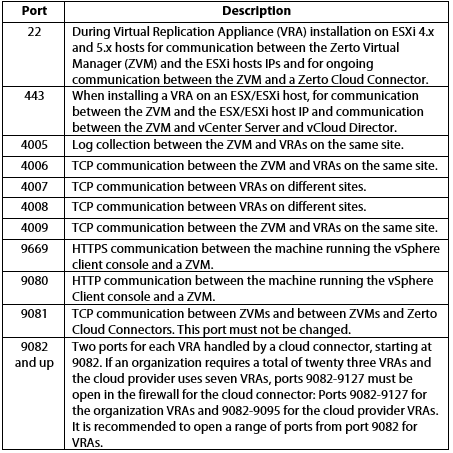
Green Cloud Required Information
Please send the following to GreenCloud prior to setup:
- VPN device external IP
- ESX version
- /29 non-routable subnet (See Networking Setup)
Zerto Seeding Process
Once Green Cloud has verified that the VPN tunnel is established and the Zerto software is installed and accessible, we may configure and ship an encrypted seed NAS device along with a brief set of instructions on the next steps you’ll need to execute. If we do provide the encrypted seed NAS and once its instructions are completed, we will ask you to return the encrypted seed NAS device in its original box and packaging using the pre-addressed, pre-paid shipping label. Please do not dispose of the box and packaging.
