Persona Management (PM) is most commonly used with dynamic pools. This allows the administrator to redirect and roam the user’s profile to create the same experience for the end user regardless of what desktop they log onto. It is recommended this be managed via group policy.
Due to the complex nature of Persona Management, this guide will only highlight what is necessary to deploy it. At the end of this section, there are links to VMWare documentation that will provide greater detail on how to setup, deploy and administer Persona Management.
User Share / Persona Management Repository
Persona Management needs a secure location for each user’s profile and redirected folders to be saved. Typically, this will set up on the utility server. Please ensure your server has enough storage space to accommodate the user profiles. Create a share for the users redirected and roaming profiles. Green Cloud recommends this be a hidden or administrative share such as Users$. This will make the share not easily visible to other users. Next set the appropriate permissions on the share per the table below.
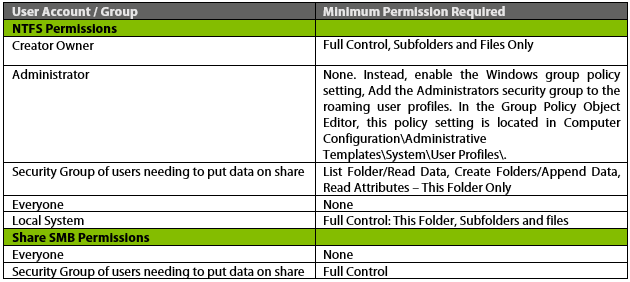
This share will be used in your group policy setup when specifying the destination for the profile and redirected folders.
Group Policy
To deploy and manage PM, it is recommended to use group policy. Add the View Persona Management ADM group policy template (ViewPM.adm) to your domain templates in sysvol>domain>policies>policydefinitions. During the provisioning process, Green Cloud added this file to your utility server.
Launch Group Policy Management and create or open an existing policy object. Add the template by expanding computer configuration>policies>administrative templates. For detailed information on the Group Policy settings see the links below:
Several useful links for managing and administering Persona Management are listed below. This list is not comprehensive. It is recommended to review any available public documentation.
- https://pubs.vmware.com/horizon-62-view/index.jsp#com.vmware.horizon-view.desktops.doc/GUID-8DA2B3DC-028F-4A0A-9AB0-DCABE72B802C.html#GUID-8DA2B3DC-028F-4A0A-9AB0-DCABE72B802C
- http://www.vmware.com/files/pdf/view/VMware-View-Persona-Management-Deployment-Guide.pdf
- http://kb.vmware.com/selfservice/search.do?cmd=displayKC&docType=kc&docTypeID=DT_KB_1_1&externalId=2008457
- http://pubs.vmware.com/view-50/index.jsp?topic=/com.vmware.view.administration.doc/GUID-7D75D7D9-14A2-432D-BD8F-80C8ADCA4EED.html
